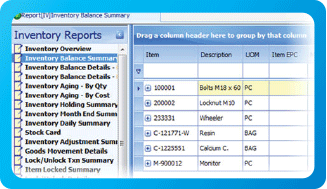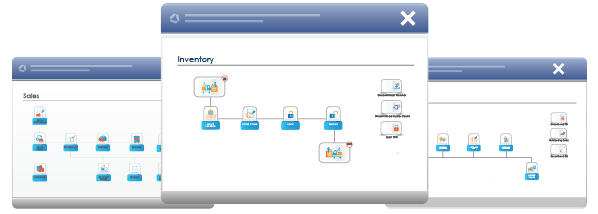
Feature and Benefits
Sales
It covers the completedSales Management
Purchase
Goods Return To Suppliers
Inventory
It helps users to manage stocks
Key Inventory
Control Features
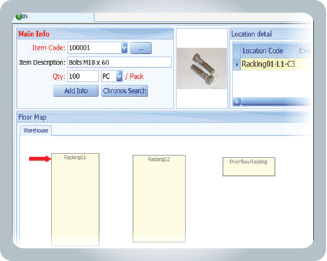
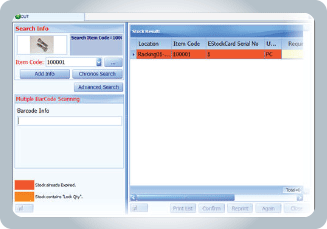
Control Features
Manage Incoming Stocks
Managing Incoming Stocks is easy as 1 2 3:
- simple steps to record inventories
- diplay Item Image
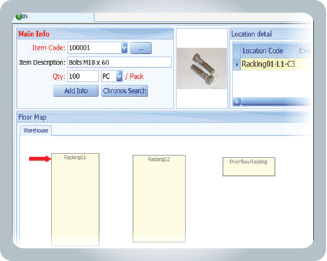
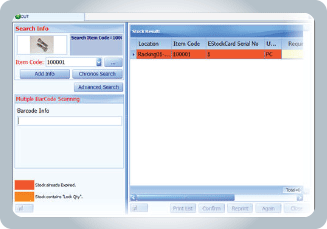
Managing Outgoing Stocks
Easy and accurate in managing outgoing stocks:
- Built-In FIFO Control System.
- Track Item Shelflife
Get Started In Minutes
Easy to Convert Sales
Purchase Documents
Without Data Re-Entry
Managing Incoming Stocks is easy as 1 2 3:
- eStockCard Inventory Management System Can Easily Convert the Sales
Purchasing documents to another
transaction in just one click. - For Example, at the Quatation screen, simply click the "convert to" button to
convert the data to Sales Order without
re-key in it. Save time and accurate.
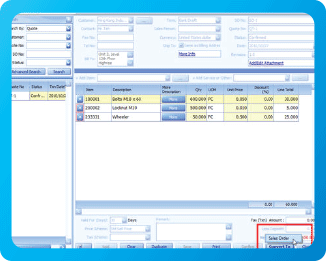
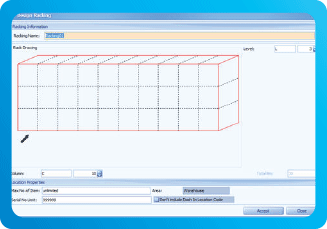
Easy to Set Location Properties
with 2D/3D Display
- Setup multiple warehouses and inventory storage bins properties easily
according to actual practice - Track Item Shelflife
Easy to Maintain Item List
- View, Add Modify and Void Items
easily. Item list is organized with item
group, Item Category, UOM,
Item Type, etc.
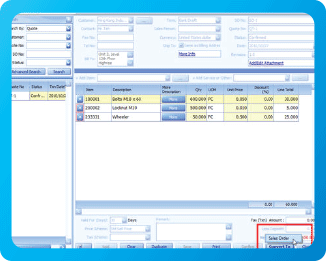
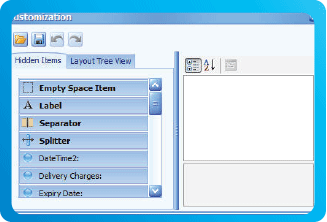
Easy to Customize Screen
Layout / Fields by Yourself (DIF)
Almost all the screen layouts or fields can be easily customized
With this DIY tools, you can:
- Drag and Drop to change the screen layout
- Add more new fields. etc
Easy to Set Suppliers and
Customers Information
- Suppliers or Customers info can be easily pre-configured
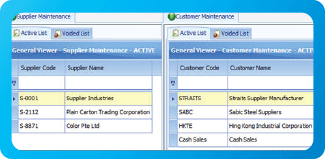
More Inventory
Control Features
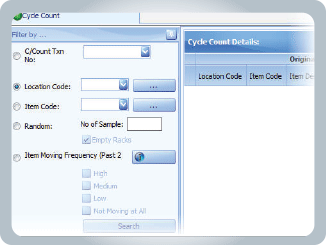
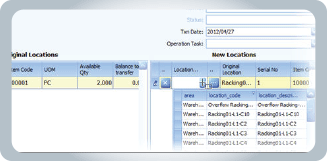
Control Features
Cycle Count / Stock Check
- Setup the periodic Schedule and eStockCard
built-in Pareto Analysis (80/20 Rule)
to conduct inventory cycle count
to ensure stock accuracy.
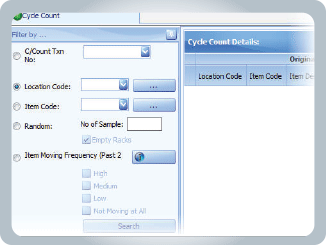
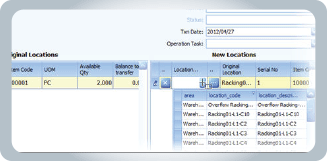
Stock Transfer
- You can easily transfer partial or full
stocks from one location to another.
Proactive Measures to
Avoid Operation Error
Avoid Operation Error
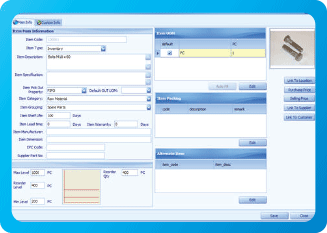
Add Product Image
- Image for each item can be added
easily for identification at IN and
OUT screen.
Barcode Label Design
- eStockCard Allows you to design and
print barcode labels
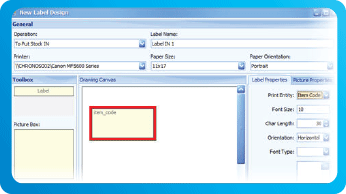
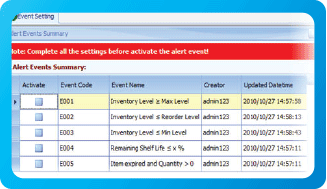
Track Inventory Abnormality
with Automatic Email Alert
- eStockCard Alert system helps you to manage
inventory abnormality at
ease.
Encourage Teamwork
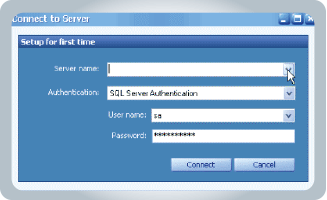
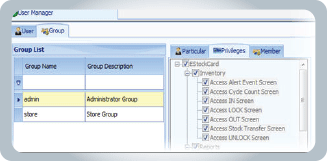
Connecting Multiple Users
- You can connect multiple PC Users
to the same database concurrently via
Local Area Network (LAN), Share
and work together.
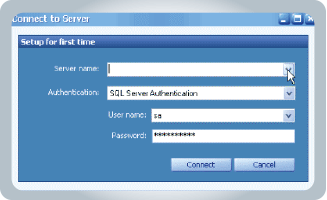
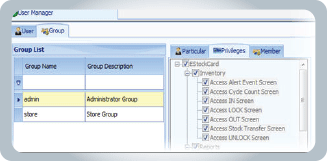
User Privileges Control
- You are flexible to create unlimited no. of Login
and assign them to same/different group
with associated privileges granted.
More Useful Tools
Data Backup / Restore
- Data Backup or Restore is easy.
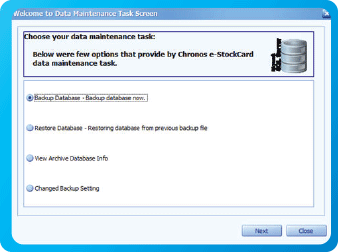
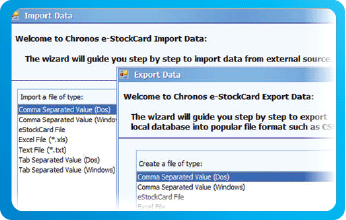
Data Import / Export
- Data can be imported or exported via
several file formats available such as Excel
,CSV and texts, Etc
Reports and Customization
- More than 40 Reports are ready
for you to analyze and control
your inventory effectively.