If user wish to search specific location code by tree structure view under IN screen for the eStockCard Inventory Software, the steps are :-
1) To enable the Tree Structure location, proceed to Settings -> System -> Operation Setting and then click on the IN and OUT tab

2) Tick on the Enable Tree Structure Location at IN screen & then Save it.
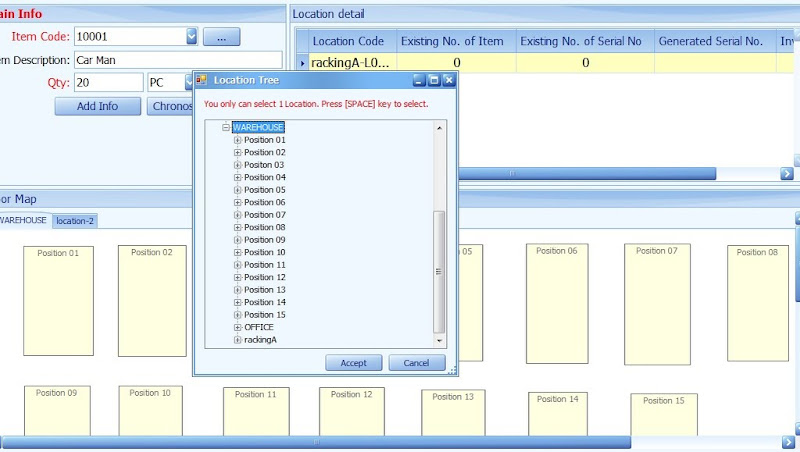
3) When performing put away of item at IN screen, click on Select Loc button, the Tree Structure location will appear as shown above.
4) Use the arrow key to select the desired location code.