Cost Center function in the eStockCard v3 inventory software is to identify the respective department which request for an ordering of material via the Purchase Order. The cost center can be defined as Production, Store, Account , HR and etc. Its depend on the user requirement.
Path : Settings > Cost Center
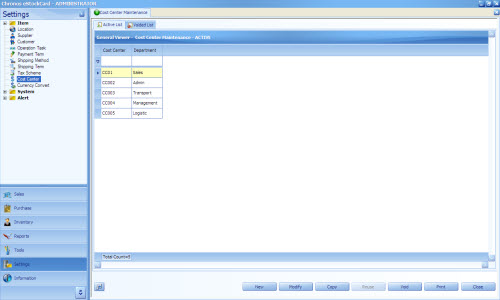
The function of the button as follows:-
New – To create a new Cost Center
Modify – To modify the current cost center info except for its code
Copy – To copy the current Cost Center details
Reuse – To use back the Cost Center code which had been voided
Void – To void the unused Cost Center. But it will not delete the Cost Center code from the eStockCard
Print – To print out the Cost Center list
Close – To close the Cost Center screen
To create a New Cost Center
Step 1 Click on the New button

Setp 2 Enter the relevant Cost Center Code and the Description for it. The code can be either alphanumerical.
Step 3 Once done, just click on the Save button and the new Cost Center will be created