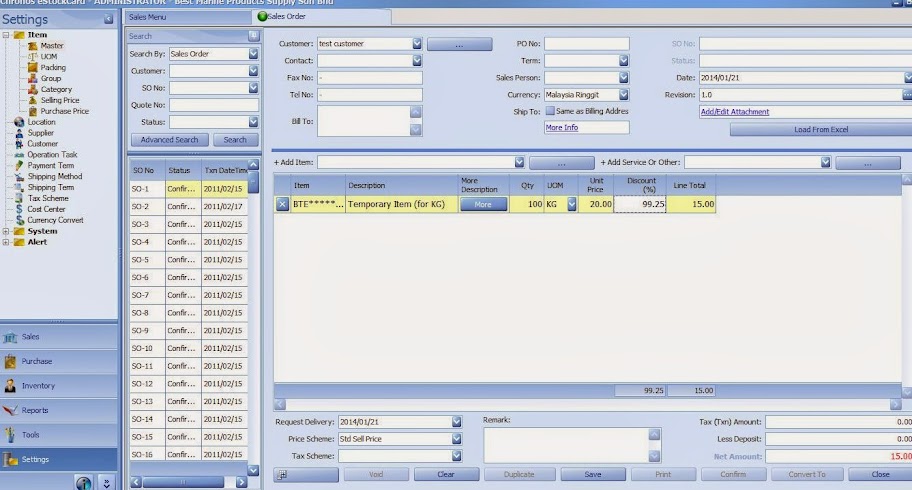Both of the Sales Quotation and Sales Order screens in the eStockCard v3 Premier would be able to auto calculate the discount given based on the unit price and its final price.
1) At the Sales Quotation / Sales Order screen, just enter the Line Total price ( if the unit price is appear automatically). Otherwise the unit price need to manually entered (if it not appear).
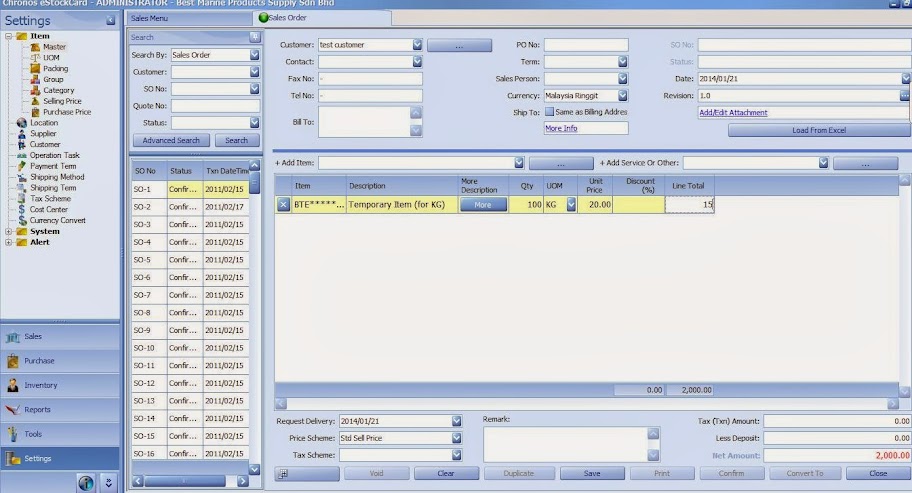
2. Once done, the discount will be automatically calculated as shown below: