OVERVIEW
Chronos eStockCard v3 Warehouse Inventory software consists of Inventory (Fig.1), Reports (Fig.2), Tools (Fig. 3) and Settings (Fig.4)
Inventory – The main function of the eStockCard, IN, OUT, Cycle Count, Stock Transfer, Lock, Unlock and Alert
Reports – All the reporting documents
Settings – Where all the settings such as item code, location, alert and etc are being set and input
Tools – Where the backup, restore, import, export and etc of the database are performed here
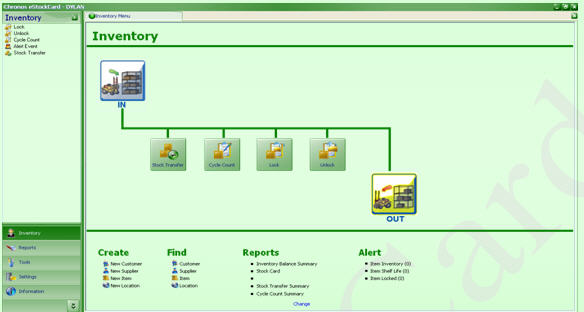
( Fig 1 )
- Inventory – IN
- Inventory – OUT
- Inventory – Stock Transfer
- Inventory – Cycle Count
- Inventory – Lock
- Inventory – Unlock
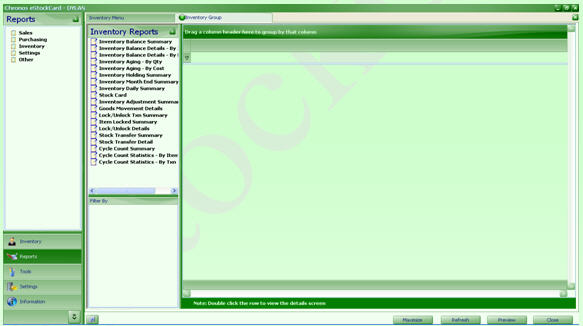
( Fig 2 )
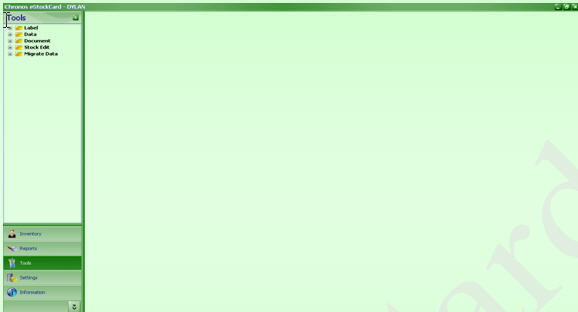
( Fig 3 )

( Fig 4 )
- Setting – Item, UOM, Group & Category
- Setting – Location Master Maintenance
- Setting – Supplier Maintenance
- Setting – Customer Maintenance
- Setting – Operation Task
- Setting – User Manager
- Setting – Alert