During the print out of the respective reports, users have the option to print out all or partial information.
You can see “+” sign at reports as indicated below :-
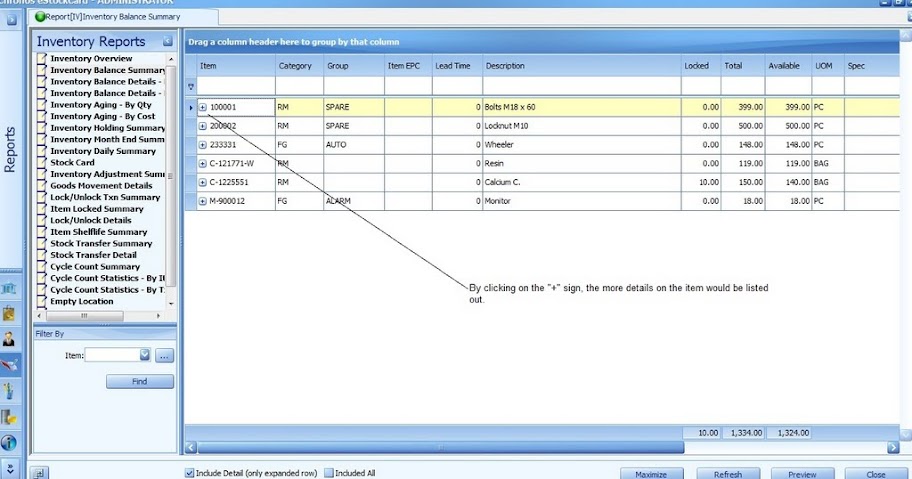
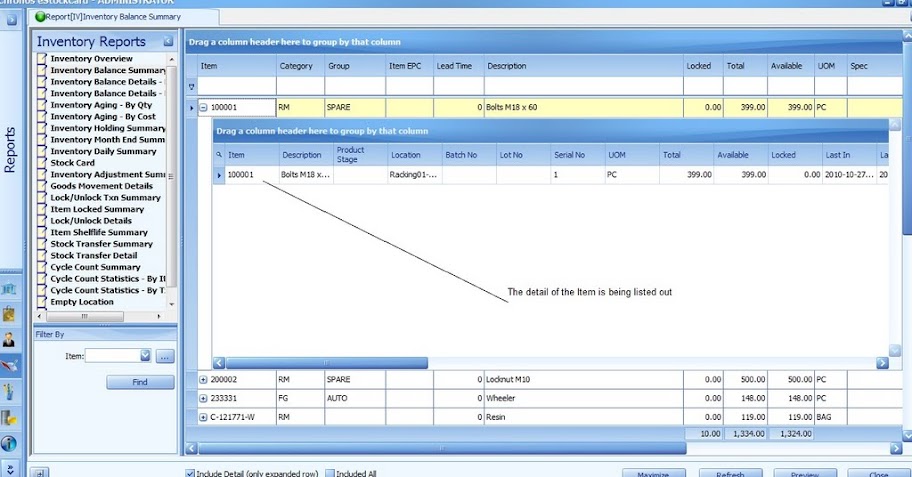
To print out the details of each row during Print Out, just tick Included All box. All the details will be printed out.