Overview
Chronos eStockCard v3 Premier Inventory software consists of Sales, Purchase, Inventory, Settings, Tools and Reports.
It has a comprehensive flow control for the inventory movement from purchasing to Suppliers and invoicing to Customers. Further to that, the inclusions of the Inventory module also allow the tracking of the movement of the inventory within the organization or inter-departments via the IN and OUT process.
Sales
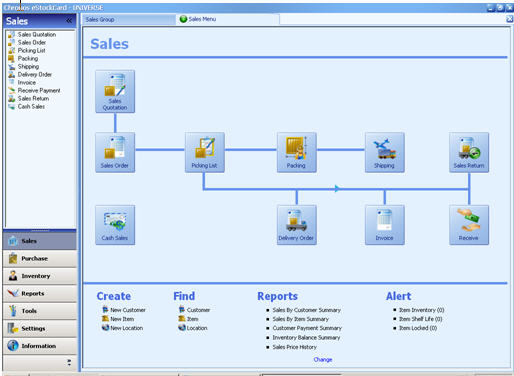
- Sales Quotation
- Sales Order
- Picking List
- Delivery Orders
- Invoices
- Packing
- Shipping
- Receive Payment
- Sales Return
- Case Sales
Purchase

Inventory

- IN – Storage of Item Qty
- OUT – Retrieve of Item Qty
- Stock Transfer – Moving the item from 1 location to another location
- Cycle Count – Stock Qty adjustment
- Lock – Quarantine or Reserved the Stock Qty
- Unlock – Release the Stock Qty
- Label Designer
Setting:-
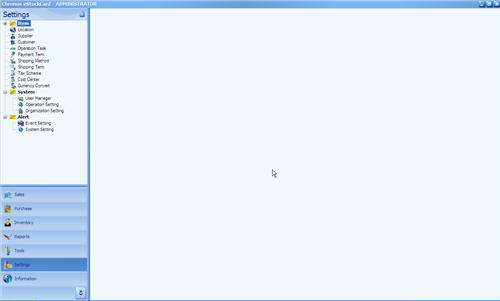
Where all the settings such as item code, location, alert and etc are being set and input
- Item, UOM, Group & Category
- Location Master Maintenance
- Supplier Maintenance
- Customer Maintenance
- Operation Task
- Payment Term
- Shipping Method
- Shipping Term
- Tax Scheme
- Cost Center
- Currency Conversion
- User Manager
- Alert
Tools:-

Where the backup, restore, import, export and etc of the database are performed here.
Reports:-

Purchase Reports

Sales Reports

Inventory Report
Inventory Reports