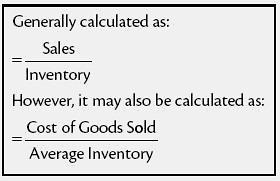In this modern world with the technologies keep improving each day, for the users who are still using an ad-hoc inventory management system or using stock card, they are strongly and should seriously consider switching to more advanced inventory management software for their inventory control.
The are many benefits for using an inventory management software for their stock inventory control. Some of the benefits are as follows:-
1. Reduce the time taken to enter inventory
Imaging writing the inventory code, inventory name, quantity and the location by hand and then manually in put them into the computer or even a stock card itself. Error in entering the information will likely to happen and not forgetting the inefficient to perform this task by hands.
With the inventory software, the task on keying the inventory data would be reduce greatly as stock can be stored and retrieved easily. Tracking the inventory quantity through the reports would also be easily done.
2. Save Cost
By reducing the error and inefficiency, a lot of times would be saved which in turn will reduce cost. Inventory management software would easily inform the users on their stock inventory balance, when to place an order and many other things which would assist in reducing the unnecessary cost.