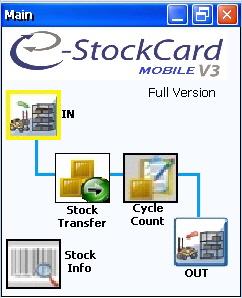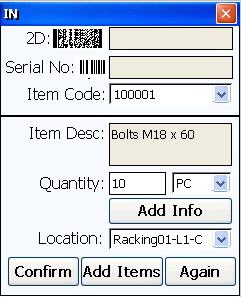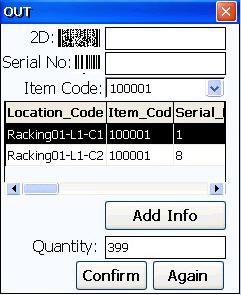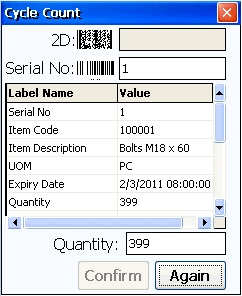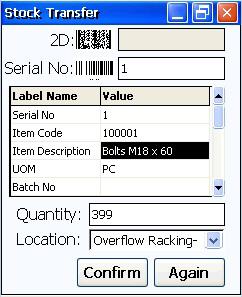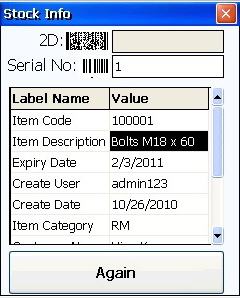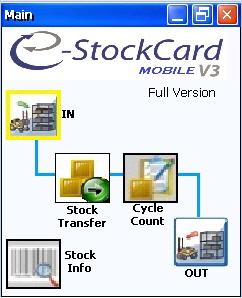If you haven’t examined your warehouse for the past several years, chances are that you should be able to improve productivity and perhaps even without the use of any capital funds.
Depending on the type of warehouse, about 30% to 40% of the labor cost are allocated in the picking operation.
First of all, going from an inefficient manual system to a sophisticated automated system is necessarily the answer.
For a warehouse picking operation to be efficient, the office staff must prepare helpful picking lists. Getting an order from a customer and rushing it to the warehouse for picking may shows that something is happening fast, but in the long term, this approach usually wastes time and slows up the handling process.
The office should go through a number of steps in preparing the paperwork as outlined below.
STEPS FOR THE OFFICE
The first step in improving the warehouse is to deduct each item from inventory. If an item is not deducted from inventory, the picker may spend time looking for it.
The second step provided by the office should be to prepare a legible picking list with an exact location for each item.
Third, each item on the picking list should be printed in the same sequence as it is located in the warehouse. If there is split picking for broken lots, full cases and full pallet items, the sequence should be broken out separately for each area.
When the picking list is prepared, all out-of-stock items should be deleted. This will keep the picker from reading extraneous material and will save time.
There is no one right way to pick. Every situation has to be examined for its peculiarities and special requirements. In a warehouse there are many variables which have an impact on picking. Some of it may be positive or may slow up the operation.
ELEMENTS OF PICKING
A number of elements must be considered for effective picking. Generally the first element is to pick up the order. The second element is to read it. The third element is for the picker to go to the first item to be picked. The picker then picks that item. The next element might be to make a notation on the pick list. Then, he reads the next item, walks to that location, picks the item, makes a note on the pick list and repeats this sequence for the balance of the items. After the inventory have been picked, the items are brought back to a central point, laid down, and the order form need to be initialed by the picker.
In most manual picking operations, 80% to 85% of the time is spent either walking or riding. The balance of the time is spent studying the order, making note and perform the actual picking.
ITEM LOCATION AND PLACEMENT
Travel time is dependent upon distance. One way to reduce distance is to slot the fastest moving items near the shipping point. If we follow Pareto’s Law or the 80-20 rule, and we put 20% of the items close to the shipping point, they may account for 80% of picking.
Inventory placement is also an important factor. If a picker has to reach over six feet or below one foot, the work becomes more difficult. Inventory in deep bins or racks require reaching and perhaps climbing. This take times. Inventory that are wedged in or difficult to pull out also require time.
STANDARD PACKS
Standard packs have an impact on time required to pick. If inventory have to be weighed or counted, additional picking time is needed. It is desirable to have pre-packaged, standard packs which need not be broken for picking.
A related problem is that units or pallets may not have the same count for similar items. If this is so and the picker is aware of it, it takes more time to pick. If the picker is not aware of this situation, there will be picking errors.
PICKING METHODOLOGY
Picking methods can be different for different operations. For instance, one picker can make one pass to pick one order. This method makes sense when there are a few line items per order and the picking path distance is short.
Several pickers may be used for a zone pick with each picker picking in a finite area. Zone picking is suitable for orders with many lines to reduce travel time.
Batch picking may be used when many orders have the same inventory. In this situation, orders are totaled or batched, and the product picked as a batch. It is then brought to an assembly point for individual pieces to be separated for each order.
Split picking is when different kinds of picking equipment are required to pick an order. Line inventory for an order are merged before or during shipping.